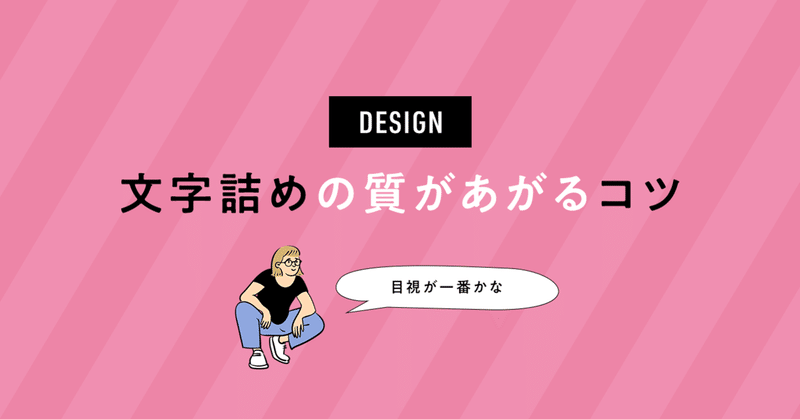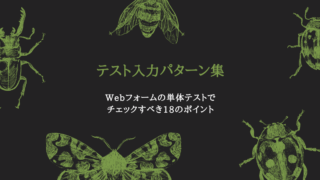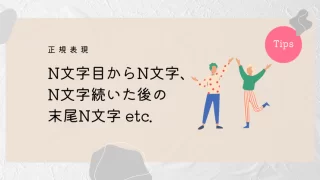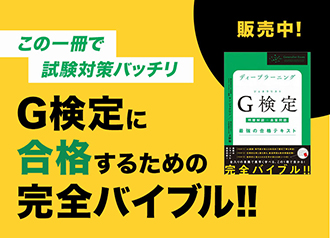scroll-snap-typeプロパティを使用した、フリック操作に対応したカルーセルの作成方法です。scroll-snap-typeを使用すればcssのみで実現可能です!
HTML
<div class="container">
<ul>
<li>ITEM01</li>
<li>ITEM02</li>
<li>ITEM03</li>
<li>ITEM04</li>
<li>ITEM05</li>
</ul>
</div>
CSS
.container ul {
display: grid;
grid-template-columns: repeat(5, 100%);
scroll-snap-type: x mandatory;
overflow-x: auto;
}
.container ul li {
display: flex;
justify-content: center;
align-items: center;
width: 100%;
height: 450px;
list-style: none;
scroll-snap-align: start;
}
.container ul li:nth-of-type(1) {
background: #fbdd74;
}
.container ul li:nth-of-type(2) {
background: #ff6e6c;
}
.container ul li:nth-of-type(3) {
background: #67568c;
}
.container ul li:nth-of-type(4) {
background: #078080;
}
.container ul li:nth-of-type(5) {
background: #232323;
}
▼CodePen
こちらにコードを書きました。
参考サイト
こちらの記事を参考にさせていただきました。
▼grid-template-columns – CSS: カスケーディングスタイルシート | MDN
https://developer.mozilla.org/ja/docs/Web/CSS/grid-template-columns▼scroll-snap-type – CSS: カスケーディングスタイルシート | MDN
https://developer.mozilla.org/ja/docs/Web/CSS/scroll-snap-type